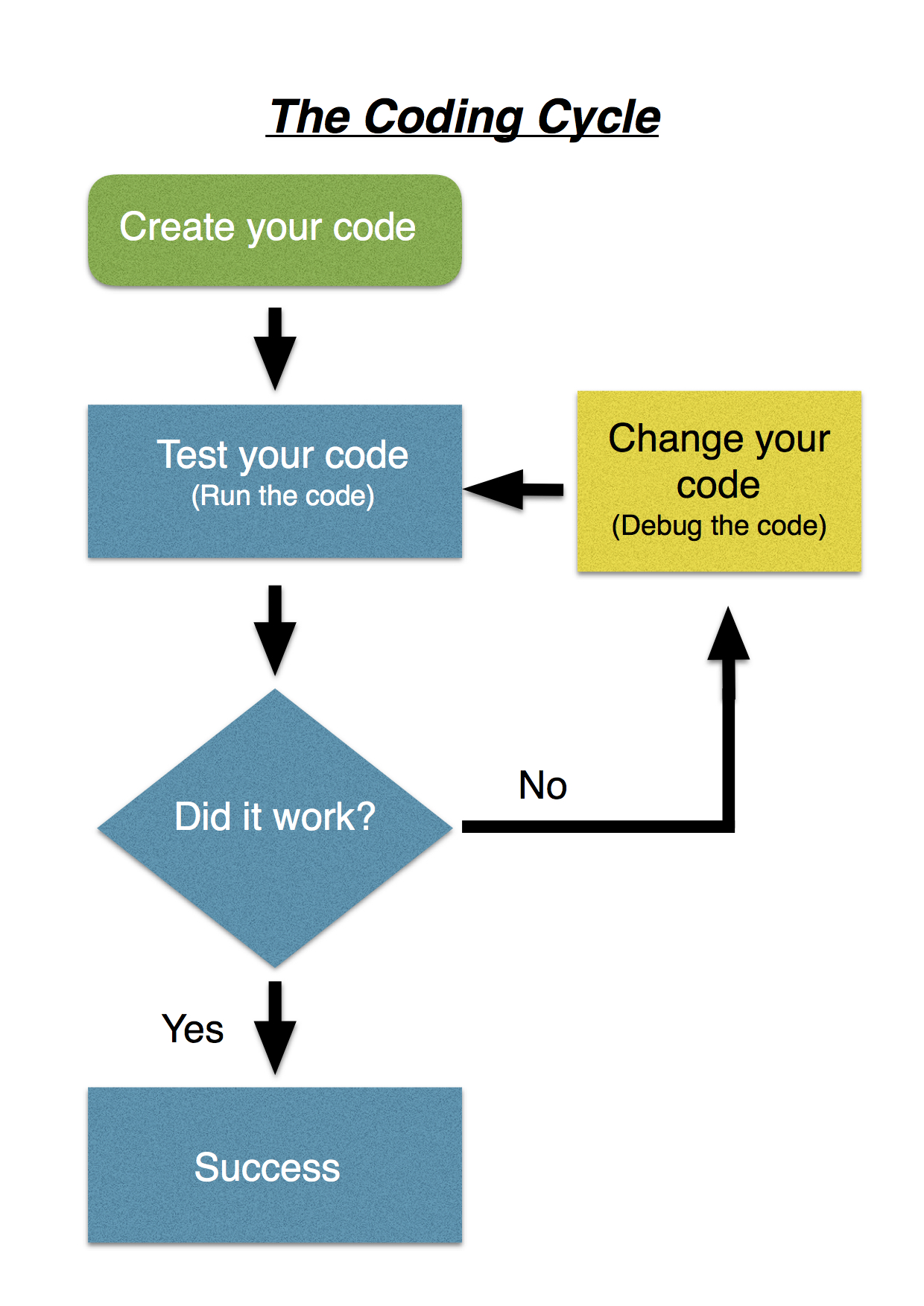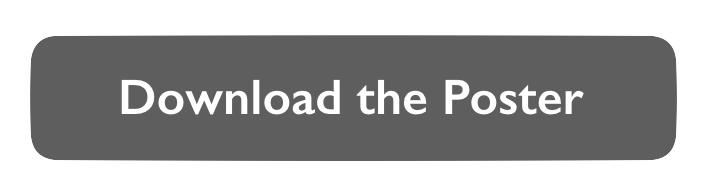Learning to code with Bee-Bots
Bee-Bots are a programable floor robot and are an excellent way to introduce younger students to some of the basic concepts of coding. Students are able to learn directional language, commands, sequencing and problem solving. They also generally enjoy the hands on nature of the Bee-Bot.
Learning about Commands
Commands are the instructions given to the Bee-Bot to find its way around the grid. In the example below students are learning about commands by following the list on the worksheet. The student looks at the commands on line 1 and then programs the Bee-Bot to follow that sequence.
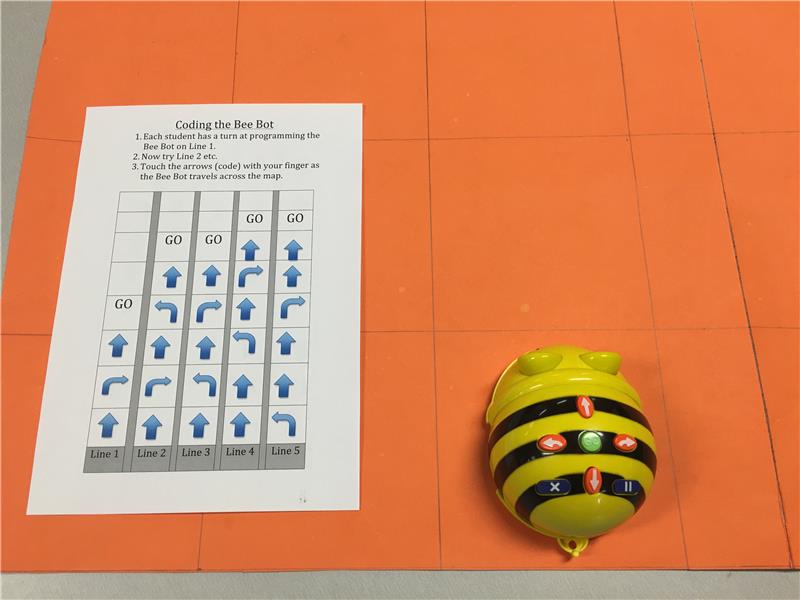
Below you can see the student touching each command as the Bee-Bot moves to reinforce their understanding of the directional symbol on the worksheet.
Learning about Sequencing
Sequencing is the process of putting the commands in the correct order to achieve the desired outcome.
Selecting a Path
Students must decide which is the most efficient path for the Bee-Bot to travel. Once the path has been selected the student can now create the code for the Bee-Bot to follow that path.
An example of a student selecting the most efficient path.
Finding the flower Activity
Students now create their own code by placing the command blocks in a sequence on the worksheet to navigate the Bee-Bot through the obstacles to find the flower. They then program the Bee-Bot to test their prediction. If unsuccessful students should then be encouraged to change their code to see if they can successfully solve the problem. It is also desirable for students to discuss their selections with the group and explore other paths that may have been successful.
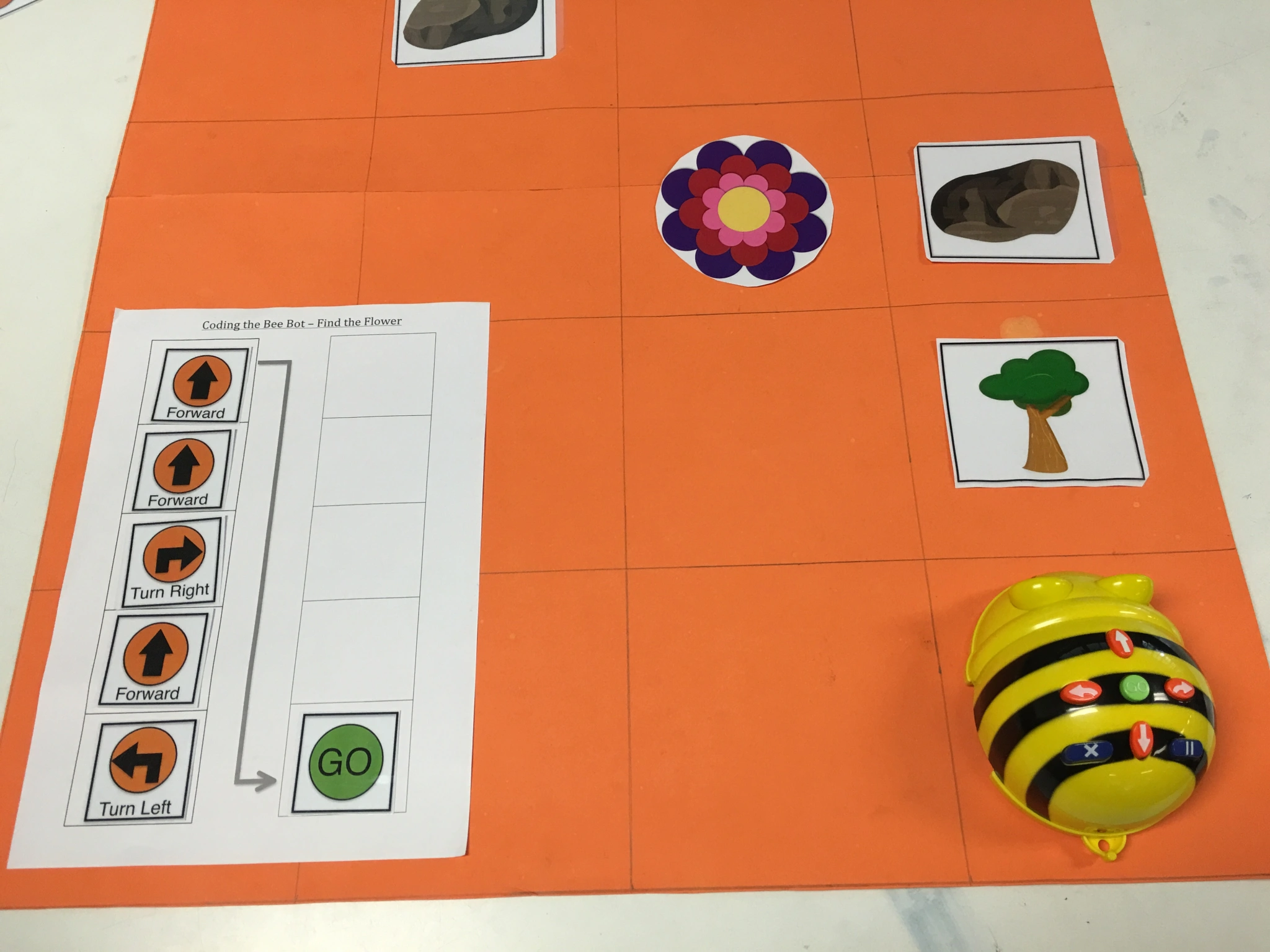

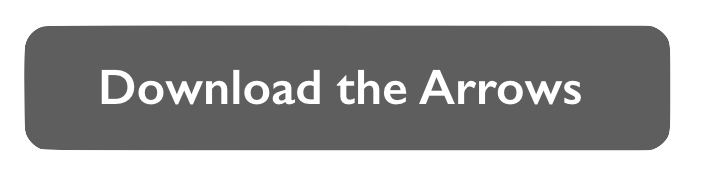
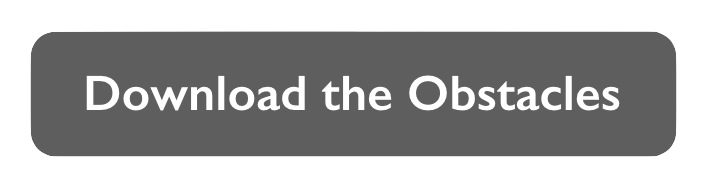
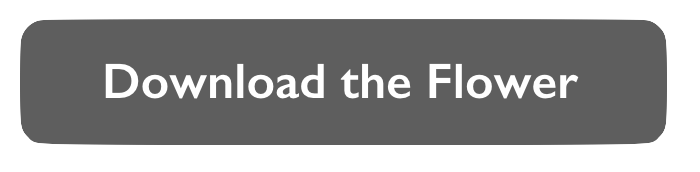
More Bee-Bot resources including the Weather, Time, Obstacles and symbols can be found here.
Students can find multiple paths to the flower and practice solving the problem in multiple ways.
The Coding Cycle poster below outlines the Code, Test, Change approach.